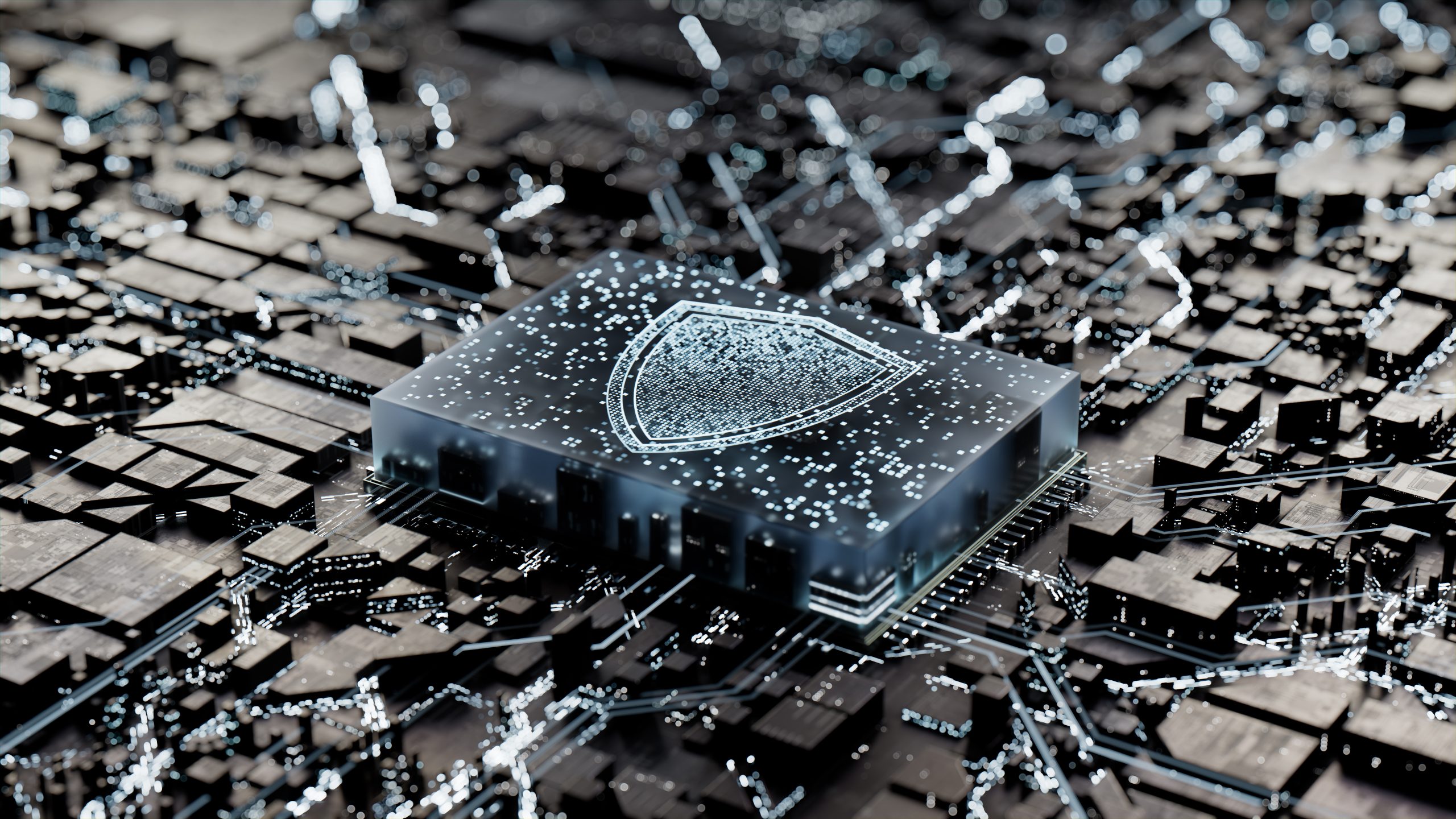Do you work from home and use video conferencing for work? How about for socializing, getting to know new people? Have you stopped and thought about what’s behind you in your main video space? There’s a huge difference between Skyping with friends or family, and hopping on a conference call with colleagues or potential customers. Your home office is a representation of you as a professional and should be as least distracting as possible. Especially if you want them to focus on what you’re saying vs. that pile of clothes in the background.
Tips to Design Your Home Office for the Best Video Conferencing Environment
1. Choose an area where you get the best natural light.
If you can help it, make sure you’re placed in the best direct sunlight. If you don’t have access to open windows or much natural light, then make sure you’re utilizing a high-quality task lighting.
2. Look behind you.
Your desk may be decorated really well, but what is it that your audience on the other side of that screen is looking at? Make sure there isn’t any weird art hanging on the walls behind you. The simpler the decor the better. Big, simple artwork makes for a great backdrop in video.
3. Tidy up.
Seems obvious, but you’d be surprised how many people we’ve seen with a messy home office on a video conference call. The worst thing you could do is have a heap of dirty laundry peering out from the corner of your screen or stacks of papers laying around in the background. Act as if you were actually having those people in your office, and make sure your mess is put away.
4. Add greenery.
Having plants inside your office not only brightens up the space, but also adds the feeling of being outdoors. This is a great list of indoor plants that are low-maintenance and don’t require much attention.
When you’re committed to spending 8 hours a day working from home, you want to make sure you’re comfortable when you take a video call. If you’re uncomfortable, it will show on screen and you want your audience to be paying attention to you – not you fidgeting around. A big, comfy chair is another great way to add style, while not be too distracting in the background.
Do you have any other design ideas for decorating your home office?
Summit Business Technologies has decades of experience offering technical and business consulting support. We provide a range of technology solutions to help businesses and organizations run more efficiently and communicate more effectively. We support the Mid-Atlantic region including DC, Baltimore, Annapolis, and Northern Virginia.