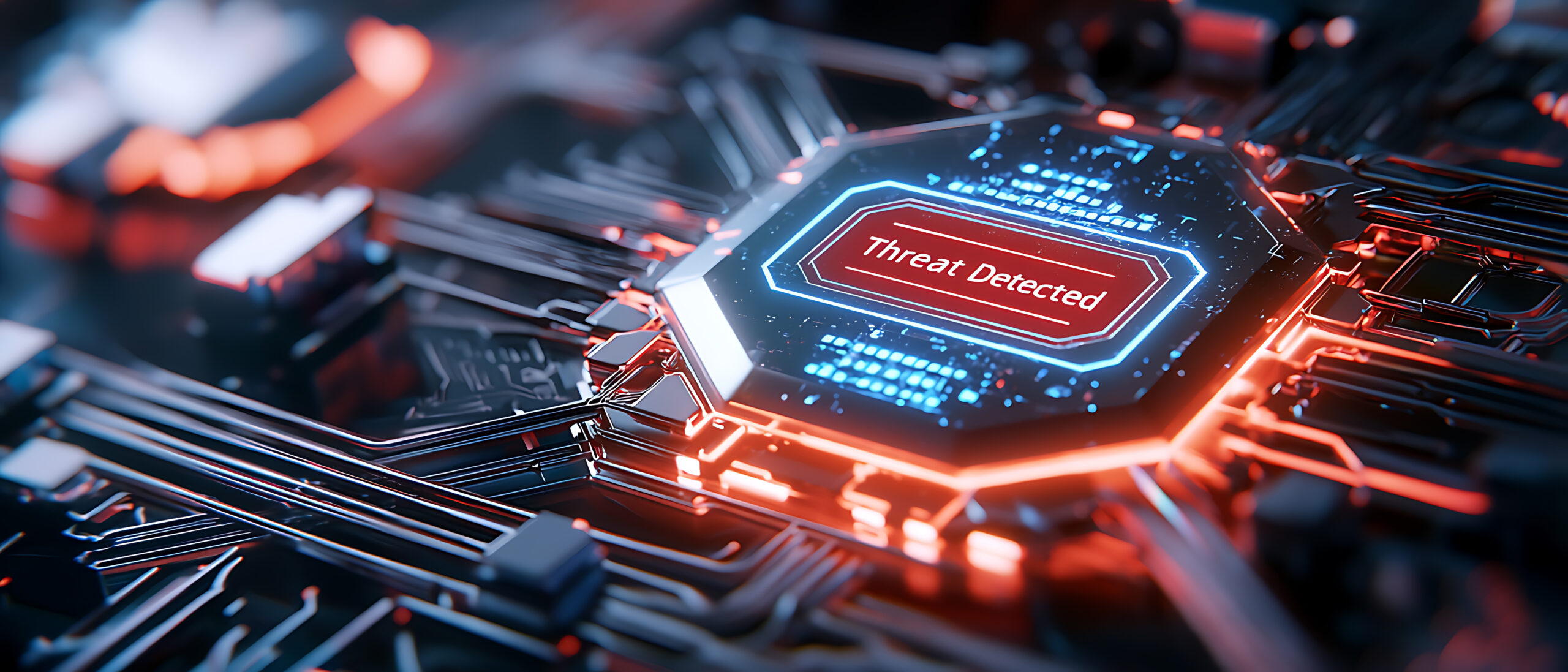Mind Your Manners
You can tell a lot about a work environment by its videoconference etiquette. How often have you been subjected to people trying to unobtrusively text, or worse, not even try to pretend they’re doing it? Then, there’s the woman joining in from home whose dog wants to join the meeting! Or the guy who never changed out of his pajama bottoms that morning only to find he has to get up to fetch a document.
Videoconferences require three primary traits: knowledge of the technology, professional behavior, and plain old common sense. As we can’t do anything about that last one, let’s focus on the others.

I think everyone has seen the poor chap on YouTube that had his video conference interrupted by this kids. It was just hysterical! He is the example of lock the door if your kids are at home.
Video Conferencing DOs and DON’Ts:
DO Keep it Simple!
Make sure the person on the far end knows how to join the meeting. Technology should be a tool, not a hurdle! Ensure that the person you are connecting with has clear instructions beforehand.

DO Speak Up!
Make sure microphones are well positioned and speak at a steady pace. When bilingual participants are involved, be sure to monitor your speaking pace and concentrate on speaking clearly, without elevating your volume. For more tips check out our blog Videoconference and Web Video Production Tips.
DO make eye contact!
Look at your onscreen coworkers and clients as if they are in the same room with you, and make sure all video participants can be seen on the screen!

DON’T ignore the background.
Try to position yourself against a clean wall or a wall with tasteful art. Turn down the music and if working from home, stow away any animals who may have a barking fit before you join a call.
 Read more in our blog 5 Design Tips for the Best Video Conferencing Backdrops.
DON’T check Social Media (or look bored)
Just because the far end participants cannot see your screen doesn’t mean that they can’t tell when you are not focused on the meeting!

DON’T be that guy or gal
The person with the ringing or buzzing mobile phone during the meeting! Turn off your mobile phone before tuning in to the meeting.
Now is a great time to fit video conferencing into an upcoming budget!
 We specialize in all types of video solutions, for all situations, and all budgets. Why sit on the beltway in traffic when you could be having a productive meeting with all parties RIGHT NOW?