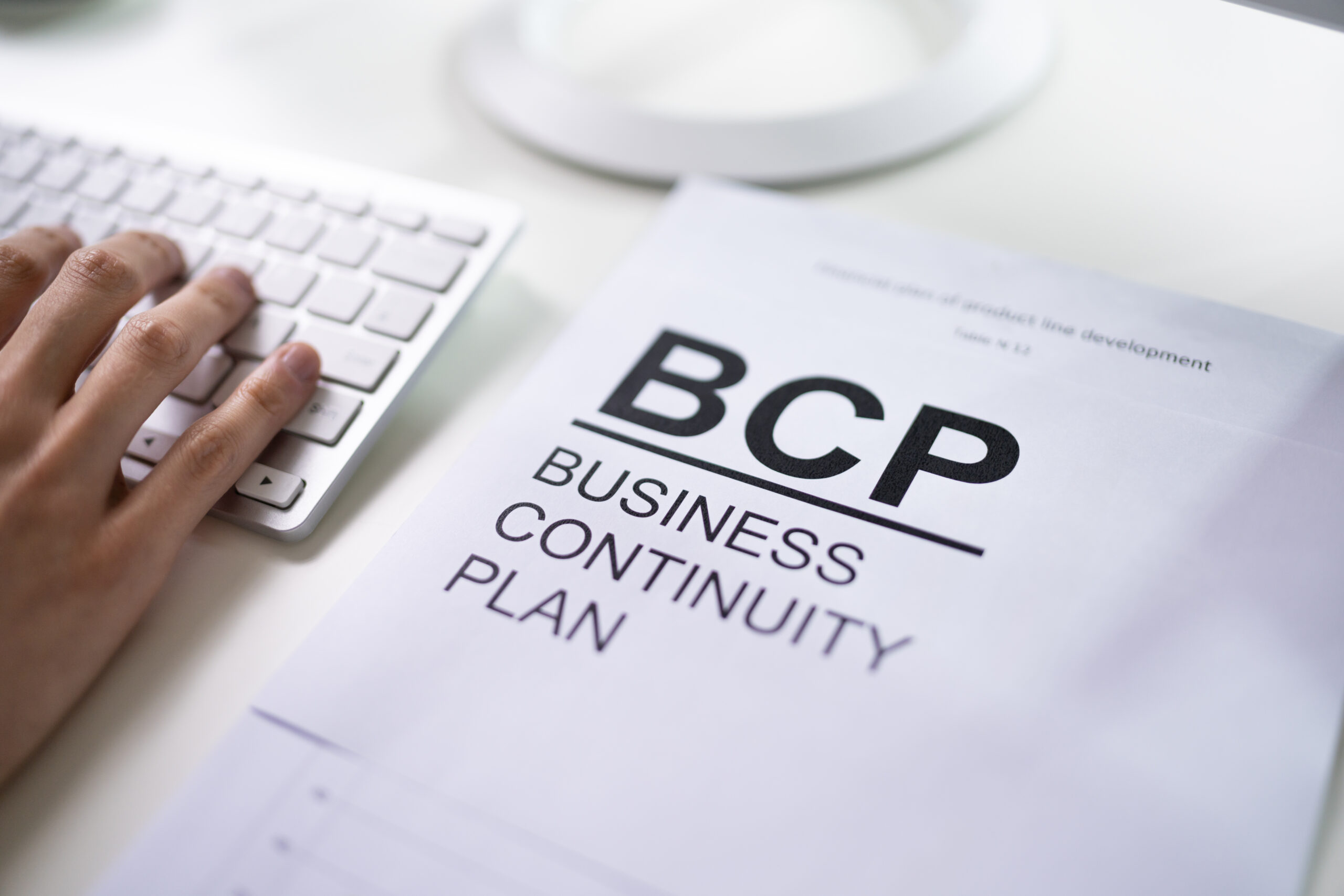Microsoft Office 2010 hit a milestone last week, Oct 13, 2020. It was labeled END of LIFE, which is a scary way to say that the software is no longer supported and you can no longer purchase it. Those of you still using Office 2010 may be asking, “What does this mean for my business?” Office 2010 will not stop working, but “End of Life” means no more technical support, no more patches, and no more security updates will be released. This could be exposing you and your company to serious and potentially harmful security risks.
What are your options?
There are two options to getting your Microsoft Office version current and warding off potential security risks.
Option 1: Purchase new licensing for Office 2019 for each computer. Office 2019 has fewer feature updates and will have a shorter extended support life than prior versions of Office, but it is a one-time purchase.
Office 2019 offers the following:
- One-time purchase sold as a per computer perpetual license
- No upgrade options for future releases
- No feature updates from initial release
- Security updates to keep protection up to date and safe from hacking
- Five-year support window that ends in 2025
Option 2: Purchase a subscription to Office 365, Microsoft’s subscription service that keeps your version current, gives you access to the latest and greatest, and can be installed for each user on up to 5 devices. This has many benefits, bells and whistles, and it is a monthly subscription. This can be added to your Office 365 subscription if you already have one.
Office 365 offers:
- Subscription-based service with a license tied to subscription fee based on amount of users
- Upgrade options with a variety of available plans to tailor usage to user needs
- Regular feature updates to keep current with Office features, tools, and bug fixes alongside security updates to keep protection up to date and safe from hackers
- Built in online cloud storage capabilities via OneDrive
- Access to Microsoft Teams, chat and collaboration tools that can be accessed on all your devices
- Support window that will exist through the software suite’s life cycle.
Comparing both options’ features with the requirements of those that would use them is a critical step to ensure that the Office platform you choose to use will properly meet your enterprise needs. Office365 licensing options allow for companies to choose which plans are right for them and adjust those plans should their needs shift. Your company is growing? Great, we can easily add licenses! Your company is downsizing? We can quickly remove licenses. Someone got a new laptop? You can have Office 365 installed on up to 5 devices per user. But for those that find the idea of a subscription model too costly for the long term, Office 2019’s perpetual license might be more affordable, especially for smaller organizations that may only need the basics with productivity tools.
Let’s talk about your Microsoft Office version and getting your business current! Give our Sales Team a call at 443.795.5112 or click here to fill out a form and we will contact you.