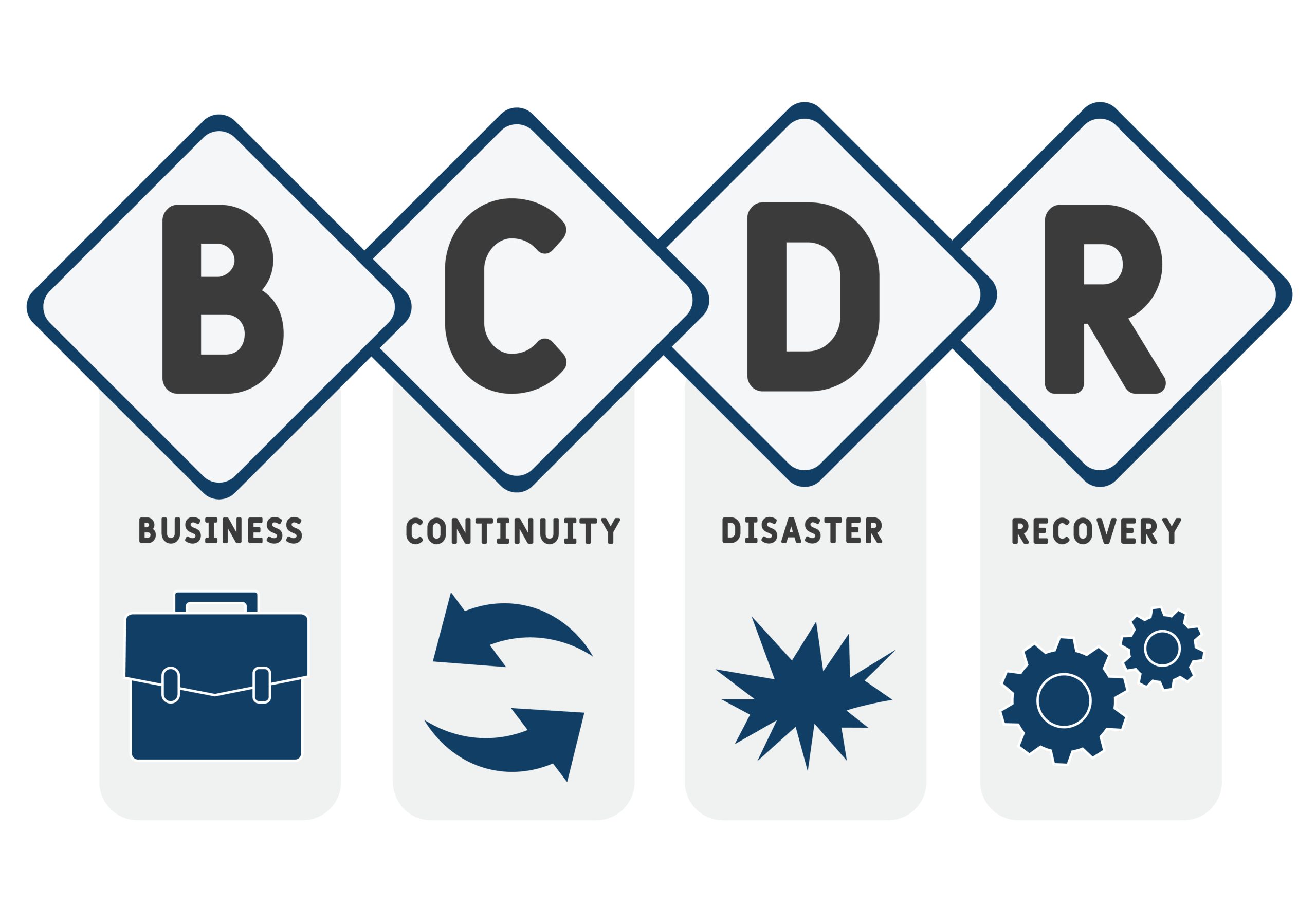Document Management Tips
I came across this article recently which offers some Document Management tips on how to handle the increasing glut of paperwork invading your personal life. While it raises a very good point in suggesting that expired documents should be destroyed, I think it misses a great opportunity to address the source of the Document Management problem, and not just the symptom. While there are plenty of ways for businesses to eliminate or significantly reduce the amount of paper that’s generated on a daily basis, not as much coverage is given to improving the management of paper in our personal lives.
We continue to receive a significant amount of paper in our mailboxes in the form of mortgages, bills, warranties, invoices, applications, contracts, receipts, and especially around this time of the year, a stack of tax-related paperwork. With just a few simple (and often inexpensive) steps you can leverage Document Management technology to transform the way you store your own important documents and get rid of paper. You’ll need three things to get started:
- Camera Phone – Most of us have a camera phone built into our smartphone. It’s close at hand, easy-to-use, and best of all connected to the Internet. You could also choose to use a personal scanner attached to your home computer, which may be more efficient when capturing large documents, though they can prove to be a bottleneck for smaller documents.
- Capture App – A capture app is simply special camera software that’s downloaded from your app store of choice, and uses your smartphone’s camera to take pictures and save them to a preferred multi-page format, usually PDF. (Click here to see some of the more popular capture apps.). Using a capture app you can take pictures of electronic documents at home and on-the-go to quickly preserve copies of important documents.
- Online Storage – Once you’ve captured your document electronically you need a place to store it. Companies like Google, Microsoft, and Dropbox each have cloud storage services that instantly provide you with plenty of online storage and some basic Document Management features such as sharing and revising documents. This is where your Internet-connected camera also comes in handy. Within seconds of creating your document you can securely upload it to your storage provider of choice directly from your phone using the built-in ‘Share’ function, instantly preserving it in a searchable format.
That’s it! You’re now capturing and storing your documents electronically which means:
- You won’t lose them and will have them at hand when you need them.
- You can now quickly find your documents by giving them intuitive names and searching for them electronically.
- You can access your documents whenever and wherever you need them directly from your smartphone or other mobile device.