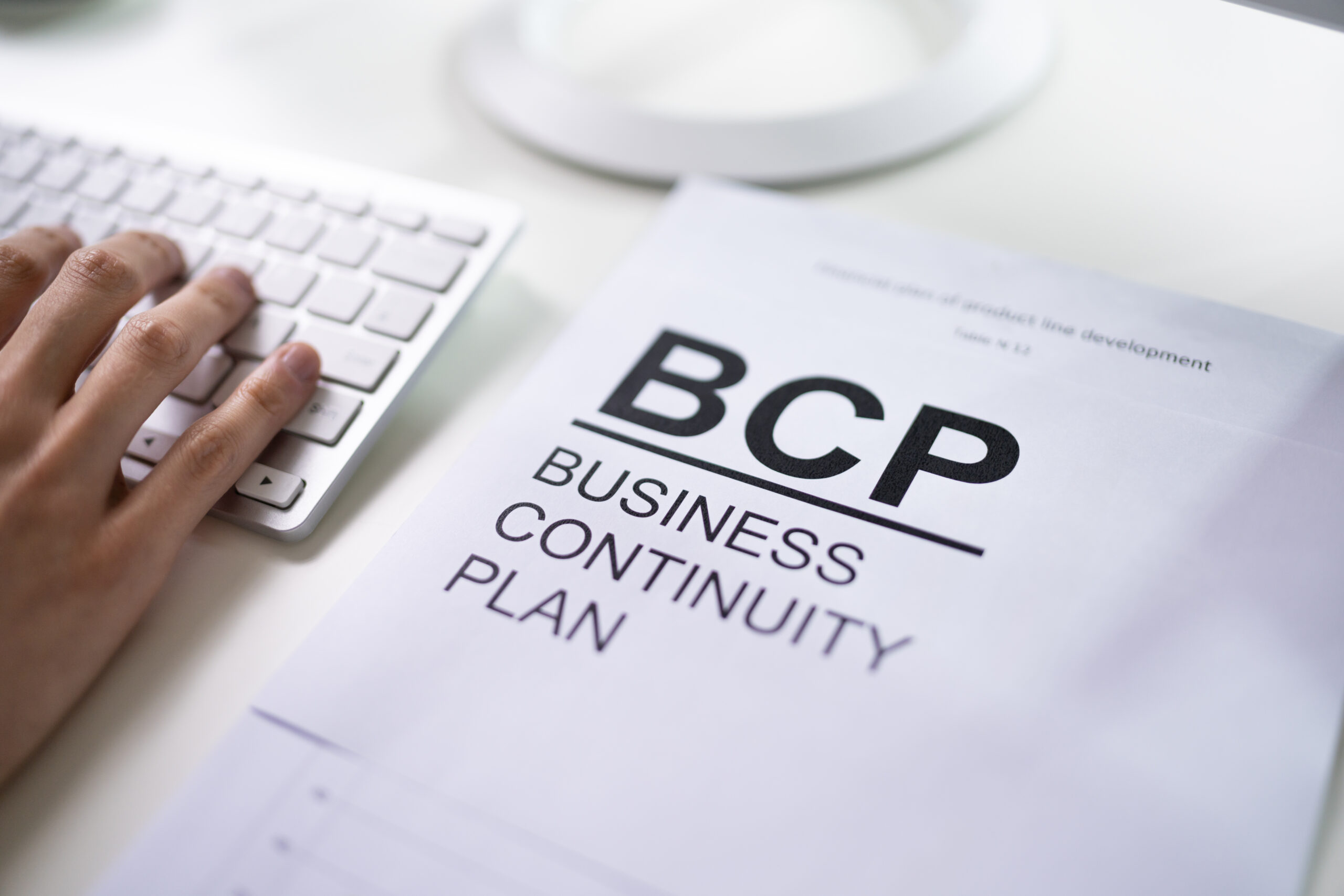Windows 10 End of Life: Time to Plan Your Upgrade

Mark your calendars: October 14, 2025, is the official end-of-life date for Windows 10. After this date, Microsoft will no longer provide security updates or patches for the operating system. While your computers will continue to function, they’ll be increasingly vulnerable to new cyber threats.
To keep your business secure, we recommend upgrading to Windows 11 well before this deadline. Not only will you continue receiving crucial security updates, but you’ll also enjoy the benefits of Windows 11, including:
- A more intuitive layout and access to new features
- Improved multitasking with Snap Layouts
- Enhanced overall performance
Is Your Hardware Ready?
Many computers can be upgraded to Windows 11 with ease, but some older models may not meet the minimum hardware requirements. These include:
- A processor with a speed of 1 GHz or faster and at least 2 cores
- 4 GB of RAM
- 64 GB of available storage
If you’re unsure whether your current systems are compatible, don’t worry—your Client Success Manager is here to help. They’ll provide a detailed assessment of which computers meet the requirements and work with you to develop an upgrade plan. This ensures your transition is smooth, stays within your budget, and minimizes any disruption to your team.
For more details about Windows 11’s system requirements, you can review Microsoft’s official guide here. Or reach out to us directly to get started on your upgrade plan today.
Let’s make sure your business stays secure and ready for the future!