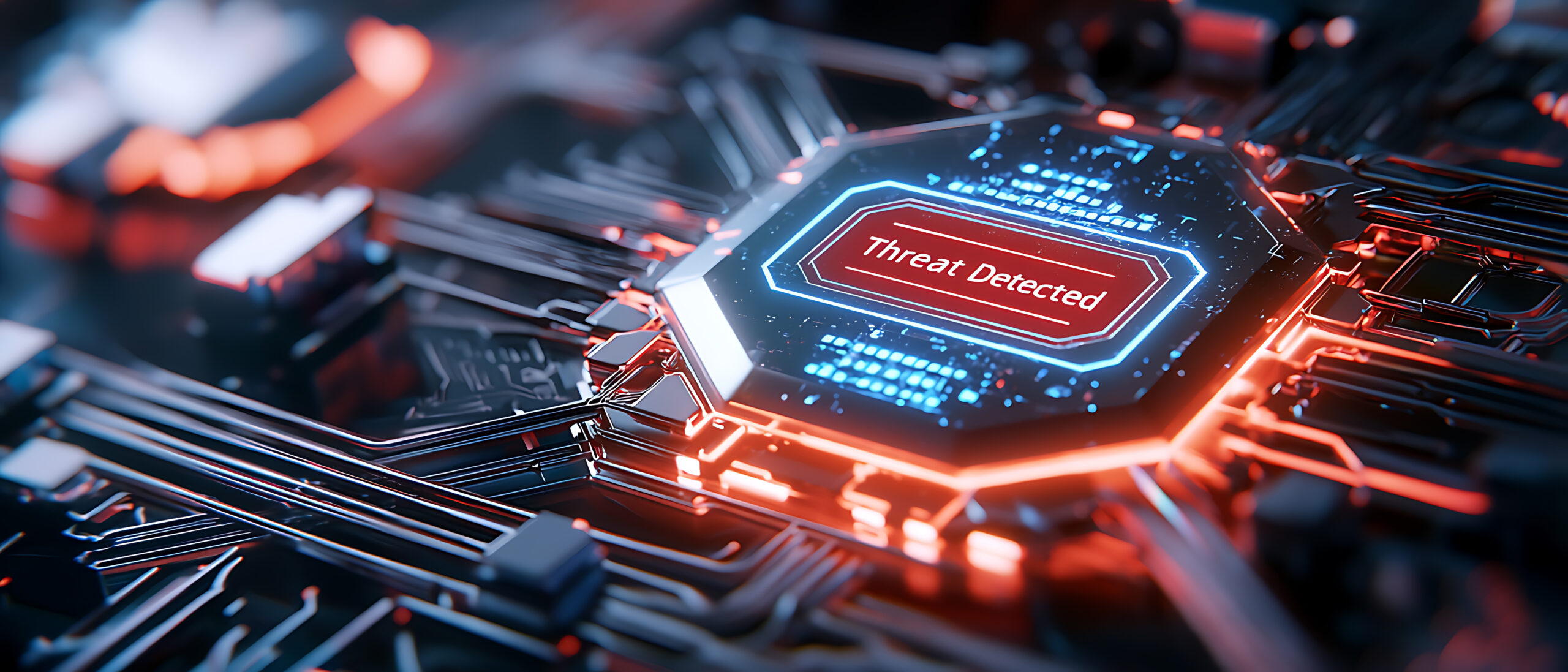As a marketing and communication expert, friends and clients are always asking me what they can do to get their business noticed on the Internet. Maximizing Google My Business and Google Maps are two things you can do that will greatly improve how your local business is found, and it’s FREE! I always recommend maximizing free marketing first. These tips will work and should be done even if you don’t have a website!
Google Search Basics
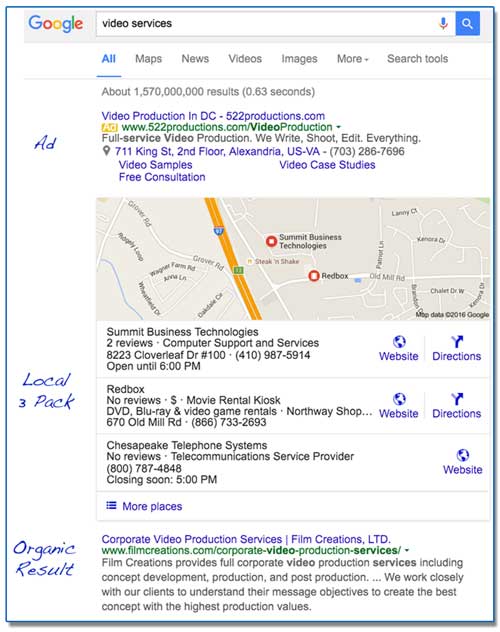
When a potential customer does a search on Google the information is displayed in a particular order:
- Ads: Businesses that pay (AdWords) to display their ad at the top.
- Google Local 3 Pack:The map and top 3 most relevant listings in your local search area.
- Organic Result: Websites that have optimized their content to obtain high placement when searched.
The following tips will help you increase your opportunity to be one of the businesses listed in the 3 pack on Google Maps. (Read our article on Benefits of Using a Gmail Email for Marketing).
#1 Verify Your Business with “Google My Business”
Many well established businesses do not realize that Google has set up a business page for them based on information found in other directories, such as the Yellow Pages. The time is now to “claim” and open your doors to marketing with Google. Go to Google My Business. If your business has not been claimed, you will be asked to verify the information and prove that you are an owner or authorized person to manage the content. Typically, Google will send you a postcard or call your listed business phone number. In both cases, you will receive a code which you will need to enter complete the verification process.
Tip: The phone call is automated and immediate, so be ready to write down the code. The postcard looks like junk mail. Add your name to the request and notify your business’ mail distributor.
#2 Register the Category and Carefully Check/Update Your Name, Address, Phone (NAP)
You will be asked to choose a category for your business, such as a Dentist or a Plumber. Next, you need to carefully check the name, address, and phone number (NAP) for your business. You want to be consistent with this information across all of your online directories, or Search Engines may become concerned that your identity has been compromised.
Tip: We create a “boiler plate” document for our clients which includes NAP, keywords, a positioning statement (what makes your business different from competitors), pictures, and a paragraph that describes the business. This makes it easier to stay consistent across the web (which is important).
#3 Maximize Your “Google My Business” Listing
Take the time to market your business! You can add additional phone numbers, your website, categories, hours of operation, menu (if you’re a restaurant), and an introduction which can link to specific pages on your website. We also recommend that you add your logo and photographs. Google suggests adding photos of the interior and exterior of your business, of your services, and team. Note: This works even if you do not have a website. Your Google+ listing will be used instead of a website.
#4 Get Reviews!

Let’s face it, if you want to be in their top 3 listings, Google needs to know you are good at what you do. Reviews make a BIG difference where you’ll fall in the listing pecking order. Remember, you only get what you ask for, so let’s make it simple to ask. I’ve created a Word document which you can download, customize, print, and give to your customers. I recommend that you ask if your client has a Gmail account first, since that is required to give a review.You are striving for a 5 out of 5-stars and a sentence or two recommendation. Your business Gmail account will be notified when someone posts reviews. I recommend that you show your appreciation for their review with a discount, free appetizer, or at least a heartfelt thank you.
CALL TO ACTION WAS HERE